We use cookies
Agree
Yana Beda
Remote Work Tools and Systems at Beda Software
The ascendancy of remote work during the COVID-19 pandemic has changed the game for the world of business (not to mention the world in general).
For the companies who have started the distributed model not under the pressure of external circumstances, it’s much easier to make the thoughtful decisions.
Building remote-first processes is a key to success. Basically it means, that we always start with analyzing business processes inside the organisation, optimizing them and finding the proper tool, that can cover each business process with the distributed team and possible asynchronous communication model.
So, we are happy to share our experience as a completely distributed team withing multiple time zones for the past five years.
Building remote-first processes is a key to success. Basically it means, that we always start with analyzing business processes inside the organisation, optimizing them and finding the proper tool, that can cover each business process with the distributed team and possible asynchronous communication model.
So, we are happy to share our experience as a completely distributed team withing multiple time zones for the past five years.
Here is the essential list of tools
that helps us on the daily basis

Project Management tools

Asana — flexible and powerful tool, helping with a high-level product planning, monitoring. Useful on the design discussion project stage
Notion — full-featured project management tool. The UI is not that advanced as in Asana, but it’s a way cheaper, has lots of built-in integrations, helps you to collect all materials around the project in one place and build the full picture.
Gitlab — not only the development tool. It’s helpful for organizing and tracking development taks. It allows to link commits and merge request to particular tasks and make the history of decision making on the project obvious.
Notion — full-featured project management tool. The UI is not that advanced as in Asana, but it’s a way cheaper, has lots of built-in integrations, helps you to collect all materials around the project in one place and build the full picture.
Gitlab — not only the development tool. It’s helpful for organizing and tracking development taks. It allows to link commits and merge request to particular tasks and make the history of decision making on the project obvious.
Design tools

Figma — de-facto the gold standart for the modern design tool.
Miro — real-time collaboration tool for brain-storming, preparing user stories, designing user flows and lots of other product-related activities.
Miro — real-time collaboration tool for brain-storming, preparing user stories, designing user flows and lots of other product-related activities.
Communication tools

Telegram — messenger with the best UX we currently know. We organize text communication across each project in Telegram chats.
Slack — widely used by our clients. Usually we implement various integrations with alerting from related services to slack channels.
Discord — helps us to emulate offline office communications. There are multiple permanent voice rooms configured for our Discord. When someone are doing particular activity (working on a specific project or would like to do a coffee break) he joins the proper room. All team mates can see room participants, screen sharing, tools used (something like “Max is currently playing Figma”).
Google Meet — an easy way to have a video meeting with people outside the company.
Slack — widely used by our clients. Usually we implement various integrations with alerting from related services to slack channels.
Discord — helps us to emulate offline office communications. There are multiple permanent voice rooms configured for our Discord. When someone are doing particular activity (working on a specific project or would like to do a coffee break) he joins the proper room. All team mates can see room participants, screen sharing, tools used (something like “Max is currently playing Figma”).
Google Meet — an easy way to have a video meeting with people outside the company.
Time tracking tools
Toggl — easy and powerful time tracker that shows how much effort has applied for every feature development.
Corporate storage and other related services
Google Enterprise ecosystem
Email
Drive — helps to share the important documentation across the company.
Calendar — allows to make availability of the team obvious. We are also scheduling different team events, tracking vacations and birthdays with additional calendars.
Meet by default is added to the scheduled meetings. We are using it with external attendees (clients).
Drive — helps to share the important documentation across the company.
Calendar — allows to make availability of the team obvious. We are also scheduling different team events, tracking vacations and birthdays with additional calendars.
Meet by default is added to the scheduled meetings. We are using it with external attendees (clients).
